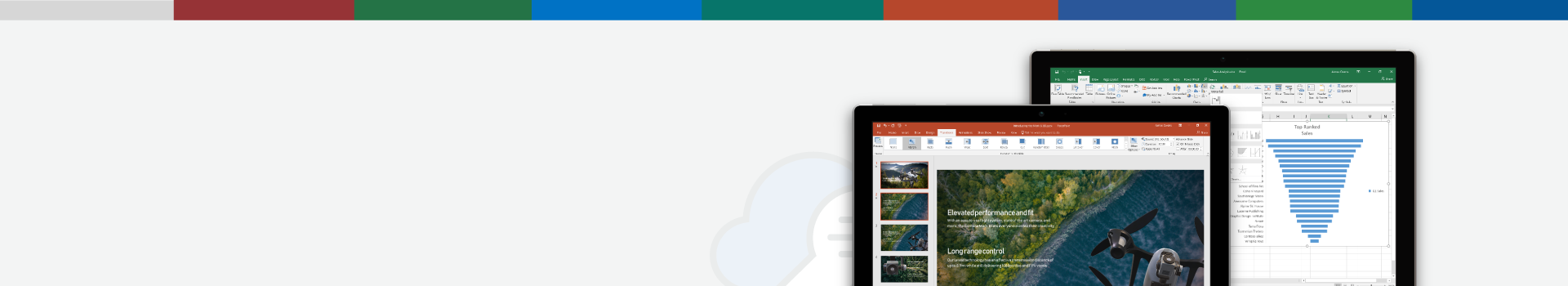
Microsoft Office 2019 Key & Comparison Chart
Enhancements that help you create & communicate-- Work from just about anywhere.
Microsoft Office Comparison Chart
Get installed applications plus online storage and
more, for up to 5 users.
|
|
| $99.99 |
| Purchase type | Subscription |
| Installations1 | 5 PCs or Macs, 5 tablets, 5 phones |
| Compatible with | Windows 7 & up |
| 1TB cloud storage | Per user for 5 users |
| 60 Skype minutes3 | Per user for 5 users |
| Always up-to-date | |
| Tech support | |
| Licensed for | Home and business use |
Get installed applications plus online storage and
more, for 1 user.
|
|
| $119.99 |
| Purchase type | Subscription |
| Installations1 | 1 PC or Mac, 1 tablet, 1 phone |
| Compatible with | Windows 7 & up |
| 1TB cloud storage | Per user for 1 user |
| 60 Skype minutes3 | Per user for 1 user |
| Always up-to-date | |
| Tech support | |
| Licensed for | Home use |
Get installed applications for 1 PC.
|
|
| Purchase type | One-time purchase |
| Installations1 | 1 PC |
| Compatible with | Windows 10 |
| 1TB cloud storage | Not Included |
| 60 Skype minutes3 | Not Included |
| Always up-to-date | No |
| Tech support | Not Included |
| Licensed for | Home use |
Get installed applications for 1 PC.
|
|
| Purchase type | One-time purchase |
| Installations1 | 1 PC |
| Compatible with | Windows 10 |
| 1TB cloud storage | Not Included |
| 60 Skype minutes3 | Not Included |
| Always up-to-date | No |
| Tech support | |
| Licensed for | Home and corporate use |
Get installed applications for 1 PC.
|
|
| Purchase type | One-time purchase |
| Installations1 | 1 PC |
| Compatible with | Windows 10 |
| 1TB cloud storage | Not Included |
| 60 Skype minutes3 | Not Included |
| Always up-to-date | No |
| Tech support | |
| Licensed for | Home and business use |
Get installed applications plus online storage and
more, for up to 5 users.
|
|
| $99.99 |
| Purchase type | Subscription |
| Installations1 | 5 PCs or Macs, 5 tablets, 5 phones |
| Compatible with | Mac OS 10.14 & up |
| 1TB cloud storage | Per user for 5 users |
| 60 Skype minutes3 | Per user for 5 users |
| Always up-to-date | |
| Tech support | |
| Licensed for | Home and Business use |
Get installed applications plus online storage and
more, for 1 user.
|
|
| $119.99 |
| Purchase type | Subscription |
| Installations1 | 1 PC or Mac, 1 tablet, 1 phone |
| Compatible with | Mac OS 10.14 & up |
| 1TB cloud storage | Per user for 1 user |
| 60 Skype minutes3 | Per user for 1 user |
| Always up-to-date | |
| Tech support | |
| Licensed for | Home use |
Get installed applications for 1 Mac.
|
|
| Purchase type | One-time purchase |
| Installations1 | 1 Mac |
| Compatible with | Mac OS 10.13 & up |
| 1TB cloud storage | Not Included |
| 60 Skype minutes3 | Not Included |
| Always up-to-date | No |
| Tech support | Not Included |
| Licensed for | Home use |
Get installed applications for 1 Mac.
|
|
| Purchase type | One-time purchase |
| Installations1 | 1 Mac |
| Compatible with | Mac OS 10.13 & up |
| 1TB cloud storage | Not Included |
| 60 Skype minutes3 | Not Included |
| Always up-to-date | No |
| Tech support | |
| Licensed for | Home and corporate use |

Microsoft 365 Apps for Business |

Microsoft 365 Personal |

Office Home & Student 2019 |

Office Home & Business 2019 |

Office Professional 2019 |
|
| View | View | View | View | View | |
| Price | $99.99 | $119.99 | |||
| Purchase type | Annual subscription | Annual subscription | One-time purchase | One-time purchase | One-time purchase |
| Installations1 | 5 PCs or Macs 5 tablets, 5 phones | 1 PC or Mac
1 tablet, 1 phone |
1 PC or Mac | 1 PC or Mac | 1 PC Only |
| Compatible with | Windows 7 & up Mac OS 10.14 & up |
Windows 7 & up Mac OS 10.14 & up |
Windows 10 Mac OS 10.13 & up |
Windows 10 Mac OS 10.13 & up |
Windows 10 only |
 |
 |
 |
 |
 |
|
 |
 |
 |
 |
 |
|
 |
 |
 |
 |
 |
|
 |
 |
 |
 |
 |
|
 |
 |
 |
 |
||
 |
 |
 |
|||
 |
|||||
| 1TB cloud storage |
Per user for 5 users | For 1 user | |||
| 60 Skype minutes3 |
Per user for 5 users | For 1 user | |||
| Always up-to-date |
 |
 |
|||
| Tech support |
 |
 |
 |
 |
 |
| License For |
Commercial | Personal | Personal | Corporate | Commercial |
| License Type |
Subscription | Subscription | Retail | Retail | Retail |
Office 2019 suites, including Office Home & Student and Home & Business, include applications such as Word, Excel, PowerPoint, and OneNote; they are available as a one-time purchase for use on a single PC or Mac. The applications are not automatically updated; to get the latest version, you must purchase Office again when the new version becomes available.
| Product | Does not work with |
| Office 2016 (HS/HB/PRO) | Visio 2013/2019/365 or Project 2013/2019/365 |
| Visio 2016 (Standard and Professional) | Office 2013/2019/365 or Project 2013/2019/365 |
| Project 2016 (Standard and Professional) | Office 2013/2019/365 or Visio 2013/2019/365 |
Microsoft Office and Microsoft 365 give you access to the programs you need to work, play, and stay connected. From the power to create documents and presentations, to the ability to design database apps and stay in touch via email, Office simplifies the way you work online, and off.
What you might not realize, is that Office comes in a variety of versions designed for different needs, uses and computers. But before you buy, let's compare Microsoft Office versions so you can choose the right software for all the things you do.
Microsoft 365 Apps for Business: Designed for use on up to 5 PCs or Macs, as well as 5 tablets – including iPad, Android, or Windows, and 5 phones. In the package, you'll receive access to Word, Excel, OneNote, PowerPoint, Outlook, Publisher and Access. In addition, you'll automatically receive the latest Office updates (including Office 2019), and get 1TB of OneDrive cloud storage, free Microsoft Answer Desk support and 60 minutes of Skype calling per month.
Microsoft 365 Personal: When you compare Office versions, Microsoft 365 Personal gives you all the same great features you'll find in Microsoft 365 Business, but on just one PC or Mac and one tablet device, instead of up to five of each.
Office 2019 Home & Student: Microsoft Office 2019 features new, modern versions of Word, Excel, PowerPoint, and OneNote that are designed to help maximize your productivity and give you rich authoring features, design controls for pixel-perfect layouts and intuitive tools to help you make the most of your data. Plus, because you'll have access to your docs in the cloud whenever you need them, you can work when, how and where it suits you best. And for those times when collaboration is critical, you can even share documents and get your team on the same page. (Designed for use on one PC.)
Office 2019 Home & Business: With the same great features as Office 2019 Home & Student, as well as Outlook, Office 2019 Home & Business gives you everything you need to get more done -- and stay connected with friends, family and colleagues around the globe.
Office 2019 Professional: Now you can do your best work – anywhere, anytime and with anyone. In addition to the 2019 versions of Word, Excel, PowerPoint, Outlook, and OneNote, Office 2019 Professional includes new iterations of Publisher and Access, which can help increase your productivity so you can do more in less time. Best of all, with your documents stored online, collaborating with teams around the world is easy.
In general, when you compare Office vs. Microsoft 365, the most important thing to note is that Microsoft 365 is always up to date, so you'll never have to purchase upgrades or wonder if you're using the most recent version.
[1] Microsoft 365 is compatible with Windows 7 or later, and Mac OS X 10.10. Application availability and features that come with Microsoft 365 vary by platform and device; current Office application versions for Microsoft 365 are Office 2019 for Windows and Office 2019 for Mac. Visit www.office.com/information for full system requirements, including compatible tablets and smartphones for Microsoft 365.
[2] Available on PC only.
[3] Skype available only in select countries; see FAQ for details. Calling to select countries only. Excludes calling to special, premium and non-geographic numbers.
Which Version of Microsoft Office 2019 is Right for You?
So, you're looking to buy Office 2019 — but how do you know which one is best for your needs? When choosing between different versions of MS Office 2019, there are a few factors to consider that can help you make an informed decision.
Feature Requirements
Evaluate the specific features and functionalities you require. Microsoft Office 2019 is available in various editions, such as Home and Student, Home and Business, and Professional. Each edition includes different applications (e.g., Word, Excel, PowerPoint, Outlook) with varying features and capabilities. Determine which applications and features are essential for you to manage your work or for personal use.
License Type
Decide on the Office 2019 license type that suits your needs. Microsoft Office 2019 offers both perpetual licenses, where you make a one-time purchase and own the software indefinitely, and subscription-based licensing, such as Office 365, which require a recurring fee. Consider your budget and preference for ongoing updates and cloud-based features.
Platform Compatibility
Ensure that the Microsoft Office 2019 download you choose to install is compatible with your operating system. Check the system requirements for each edition to ensure compatibility with your computer's operating system and hardware specifications.
Integration and Collaboration
If collaboration and integration with cloud services are important to you, consider options like Office 365. It provides access to additional cloud-based features, real-time collaboration, and cross-device synchronization, allowing you to work seamlessly across multiple devices.
Support and Updates
Consider the level of support and updates you require. Microsoft provides regular updates and security patches for Office 2019 products. However, Office 365 subscribers receive ongoing feature updates, digital training, and technical support as part of their subscription.
By carefully evaluating these factors, you can choose the version of Microsoft Office 2019 that best aligns with your requirements and budget, as well as your preferred level of features, support, and collaboration capabilities.
Whether you're a small business owner or a student completing your education, there's a version of MS Office 2019 for you. Ready to buy Microsoft Office 2019? Contact us today for help deciding which version is right for you!
Added To Cart