
The process of buying software has become simultaneously simpler and complicated with the universal adoption of the internet. On one hand, we can now shop, buy and download the latest (or oldest) software without leaving our home or even our seat. However, there are new dangers associated with the instantaneous delivery ranging from piracy to malicious content slipped inside products to record our information or hold it for ransom. So how do we utilize these new advances and avoid the dangers of buying software online? Learning the common tells of fraud and how to identify reliable sellers will help you shop with confidence.
Too good to be true

As sad as it is to admit when a deal seems too amazing to be real, then it typically is. Looking at prices for software can be a big hint to the legitimacy of the item. If it is priced at only 25% or the MSRP then it is likely that it was either stolen or will just never be delivered. Digital content can often be reproduced illegally for a low cost so fake sellers don't mind letting their copies go for such low prices, but even if they work software often require a unique activation key that would not be included with such a low priced item. Checking the price is a quick and simple way to weed out bad sellers but some put in more effort to passing off pirated copies and will try to appear more legitimate.
Reputation

Learning from others successes and failures can be useful too when shopping online. While online reviews (both positive and negative) can be fake, considering a seller's review rating and content still offer some valuable insight into vendor's behavior. If a vendor has a low number of reviews or no reviews that should be a red flag that they either don't want to be associated with their customer's opinions or they don't allow their customers to leave reviews. You should also be wary of sellers with 100% reviews out of thousands it is unlikely that a vendor would have such a perfect record without doctoring their reviews and the information they are giving you may be manufactured.
Location Location Location

You should try to be aware of the seller's location or if they list it at all. Some software comes with specific regional restrictions or language options, the software you buy may not be compatible with your computer even if it's not pirated. You may also decide that you want to return the item or that you need assistance in installing the product once you receive it. Checking a sellers location can give you an insight into the times that service will likely be available for the product and what language that service may be delivered in.
Presentation Counts
Look at the level of effort that a seller has put into the displaying of the product and what information about it they communicate (or don't). Reputable sellers will take pride in their products and invest time and resources into attracting customers and making them happy, they will likely share details about the products they carry as well as the support that they intend to provide to the customer. Sellers that have cobbled together images from across the internet with limited information likely don't care about the quality of their wares let alone their customers.
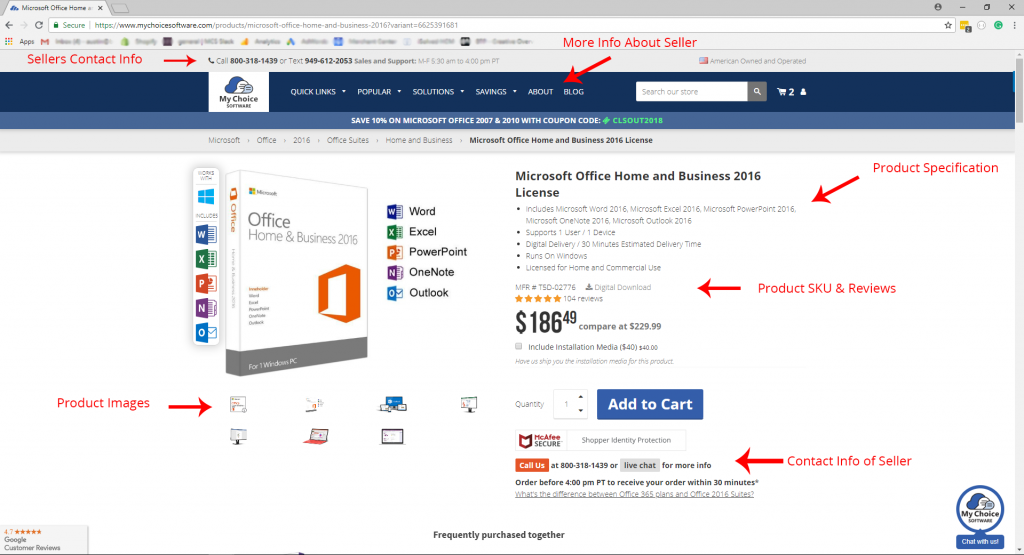
Lastly one of the best ways to avoid bad purchasing experiences would be to reach out to the seller directly. Reliable vendors often (and should) make themselves available to answer and resolve any questions that the customer has. Look for listed means of contact like chat, email and phone numbers and don't hesitate to call them. Many fears and concerns can be alleviated with just a 30-second phone call and save you hours of headache and hundreds of dollars in fake software.
