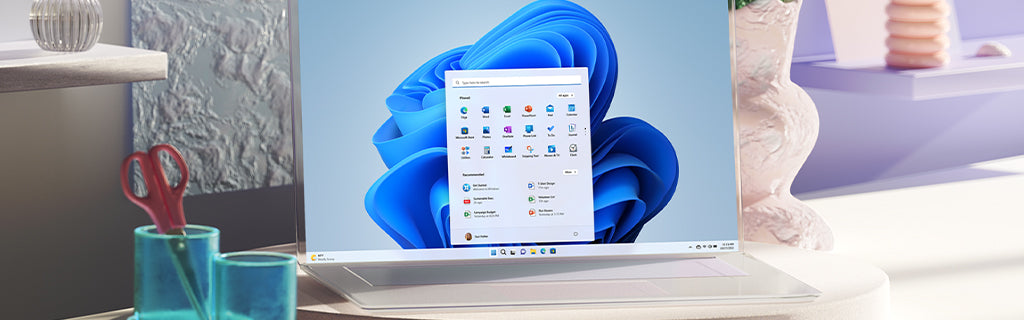So you’ve purchased your new copy of Windows 11 or have had it for a while but have ignored all the update notifications. You may be missing out on some new features or important security updates. As a means of keeping your device running smoothly, Microsoft releases regular minor or major updates to your Windows 11 operating system and staying up-to-date is less challenging than you may have imagined. The latest of these is the newest Windows 22H2 Update.
How to Update
The first step to take is to check for any available updates. To do so:
Select Start > Settings > Windows Update , then select Check for updates
If updates are available, you can choose to install them. You’ll want to make sure you have enough space available on your device, else Microsoft offers a reference on steps you can take to free up some space.
22H2
Some of the highlighted updates with 22H2 are new taskbar notification badges for the widgets panel. A great way to stay on top of any new notifications. Some users may also see some performance improvements on Microsoft Edge’s IE Mode. And another nice update is for users switching between apps using the touch keyboard, the touch keyboard now stays on after switching.
Known Issues
As is with any software patch or update, a few bugs may come up afterwards, but don’t panic, you can always stay on top of any known issues on Microsoft's Release Health status page. Here you’ll be able to see if other users have already reported a problem with the update and Microsoft’s status on resolving the issue.