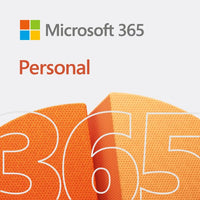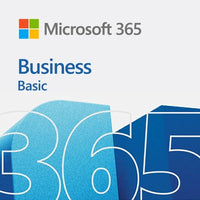Using a particular template in Excel, you can track your fitness, exercise regimens, progress, and much more by loading you information into Office 365.

Looking for a much easier way to track your fitness without complicated calculations? You can find it in a seemingly unlikely place: Office 365. Through the calculating power of Excel and the portability of Office 365, you will be able to track your fitness goals and progress at home and on the go by just setting up a spreadsheet.
The only real preparation you need to do is determine the number of times you want to exercise per week, and the algorithms available in Excel will make the calculations for you. The setup process is simple and can be customized to adhere to your workout regimens. Thanks to the connectivity of Office 365, your enabled devices will stay synced up so that you have the most current progressed logged on them all at any one time.
Follow These Simple Steps:
Step 1: Open Microsoft Excel and search for "fitness" in the top search bar. Excel provides many different styles of templates on the homepage before you begin a new workbook.

Step 2: Select the “Fitness plan” template. Office 365 keeps Excel updated with the latest templates for a variety of tasks, so you are likely to find many types of fitness-type templates when you perform a search. We have circled it in red in the image below:
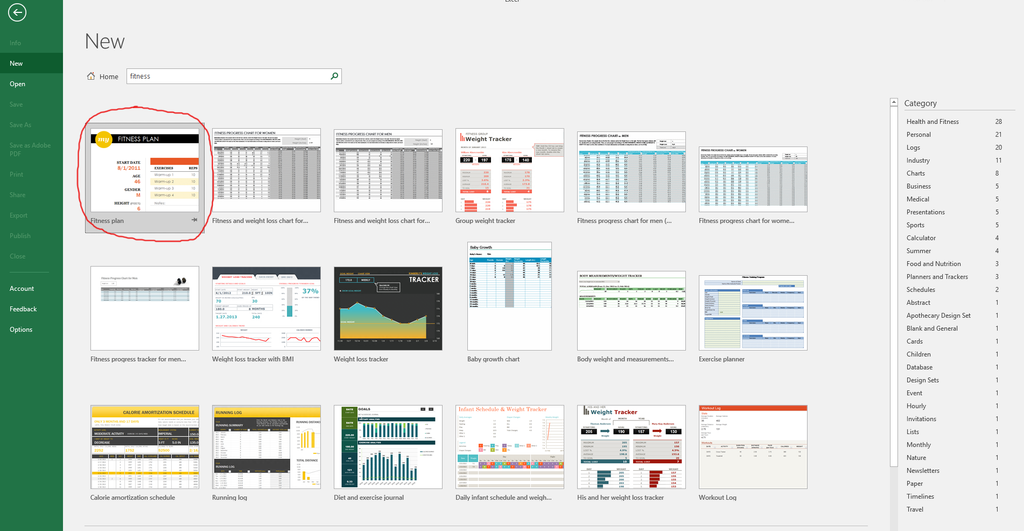
Step 3: Once you opened the documents, begin filling out all the information related to your regimens in the data cells provided. The template comes pre-loaded with four exercises per category fro Warm-Up, Strength, Cardio, and Cool-Down, but you can alter any of the parts to suit your workout needs. Don't forget to fill in your vitals in the left most column to appropriately approximate your BMI.

Step 4: You can share your training success with your training buddies or trainers to stay motivated. To share, just enter the email addresses of those you wish to share this Excel sheet with for them to be able to view it as well.

Step 5: Track the progress of your fitness plan by utilizing a separate excel file. Select File and select New to open a new Excel file; type "weight loss tracker" to find the “Weight loss tracker with BMI” template, then select it to open it.

Step 6: Enter your personal data in the “Data Entry” tab to keep track of your progress. Enter in your workout and nutritional data for each workout sessions, and Excel will take care of the calculations.

Simple right! Check back with My Choice Software to see other fun ways such as fitness that you can utilize Office 365 in your daily life!