- Manufacturer Microsoft Corporation
- Manufacturer Part Number CFQ7TTC0HDB0:0002:P1Y:Y:STD
- Manufacturer Website Address http://www.microsoft.com
- Brand Name Microsoft
- Product Type Software Licensing
- Software Name Project Plan 3
- License Pricing Annual Fee
- License Pricing Microsoft Qualified
- License Pricing Volume
- License Quantity 1 User
- Licensing Program CSP
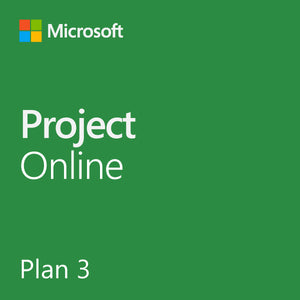
Microsoft Project Online Plan 3 - Yearly
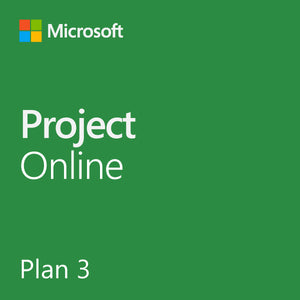
1-2 Business Day Digital Delivery
Supports 1 User, up to 5 Computers
No refunds after 7 days
Why choose My Choice Software?
Your satisfaction is our priority — We ensure a smooth software purchasing experience, backed by values you can trust:
Instant Support
Zero wait times on our Support line and Live Chat
Seasoned Specialists
Years of experience to help with projects of any size
Installation Guaranteed
Successful activation or your money back
Have any questions?
Call us at 800-318-1439
|
Mon-Fri 5AM-4PM PT
Proudly
Owned & Operated
Limited Offer
Take advantage of this limited offer with your purchase of Microsoft Project Online Plan 3 - Yearly
Key Benefits
Yearly Subscription
1 User, Multi-Device
Windows PC
Microsoft Project Online Plan 3 - Yearly
Microsoft Project Online Professional is a flexible online solution for project portfolio management (PPM) and everyday work. Ideal for people who need access to full project management capabilities via desktop but still want to be able to access files from anywhere on any device. Project Online Professional includes a full desktop application as well as a convenient, web-based portal.
Manage big projects better with new features from Project Online Professional, including new scheduling capabilities, task management tools, analytics visualizers and more. Download Microsoft Project Online Professional from My Choice Software and get an installation guarantee.
Work virtually anywhere
- Get up and running with enterprise-grade reliability and zero up-front infrastructure costs.
- Add teams and projects within minutes with a web-based portal.
- Immediately glean insight about your portfolio with new point and click reporting capabilities.
- Stream your project management desktop application directly from the web.
Get started quickly
- Use the new visual tiles to quickly begin or flex project portfolio management capabilities.
- Utilize the new Start screen in Project Online Professional to walk through project basics such as organizing tasks, linking tasks, and creaking a timeline.
- Enable your teams to work within a familiar environment. Project Online includes SharePoint Online and comes to you through Office 365.
- Choose between devices and browsers Internet Explorer, Firefox, Safari, Chrome, and more to view, edit, submit, and collaborate on project, portfolio, and everyday work.
Take action
- See and act on your tasks (including business and personal) in one location.
- Effectively plan and manage tasks with the help of new scheduling capabilities.
- Keep your teams organized in one location their project site where they can view project summaries, documents, tasks, newsfeeds and calendars.
- Access Project Online Professional from virtually anywhere with Project on Demand.
Flexible project portfolio management
- Effectively evaluate ideas or measure the strategic contribution of competing requests to determine alignments and streamline project initiation.
- Easily create workflows in Visio and SharePoint Designer to standardize project progression or rejection and improve governance and control.
- Quickly promote a SharePoint Online task list to an enterprise project in Project Online.
- Deliver projects successfully by efficiently managing the details of project planning, scheduling, and execution with Project Online Professional.
Key Benefits
Yearly Subscription
1 User, Multi-Device
Windows PC
- Manufacturer Microsoft Corporation
- Manufacturer Part Number CFQ7TTC0HDB0:0002:P1Y:Y:STD
- Manufacturer Website Address http://www.microsoft.com
- Brand Name Microsoft
- Product Type Software Licensing
- Software Name Project Plan 3
- License Pricing Annual Fee
- License Pricing Microsoft Qualified
- License Pricing Volume
- License Quantity 1 User
- Licensing Program CSP
Microsoft Project Online Plan 3 - Yearly
Microsoft Project Online Professional is a flexible online solution for project portfolio management (PPM) and everyday work. Ideal for people who need access to full project management capabilities via desktop but still want to be able to access files from anywhere on any device. Project Online Professional includes a full desktop application as well as a convenient, web-based portal.
Manage big projects better with new features from Project Online Professional, including new scheduling capabilities, task management tools, analytics visualizers and more. Download Microsoft Project Online Professional from My Choice Software and get an installation guarantee.
Work virtually anywhere
- Get up and running with enterprise-grade reliability and zero up-front infrastructure costs.
- Add teams and projects within minutes with a web-based portal.
- Immediately glean insight about your portfolio with new point and click reporting capabilities.
- Stream your project management desktop application directly from the web.
Get started quickly
- Use the new visual tiles to quickly begin or flex project portfolio management capabilities.
- Utilize the new Start screen in Project Online Professional to walk through project basics such as organizing tasks, linking tasks, and creaking a timeline.
- Enable your teams to work within a familiar environment. Project Online includes SharePoint Online and comes to you through Office 365.
- Choose between devices and browsers Internet Explorer, Firefox, Safari, Chrome, and more to view, edit, submit, and collaborate on project, portfolio, and everyday work.
Take action
- See and act on your tasks (including business and personal) in one location.
- Effectively plan and manage tasks with the help of new scheduling capabilities.
- Keep your teams organized in one location their project site where they can view project summaries, documents, tasks, newsfeeds and calendars.
- Access Project Online Professional from virtually anywhere with Project on Demand.
Flexible project portfolio management
- Effectively evaluate ideas or measure the strategic contribution of competing requests to determine alignments and streamline project initiation.
- Easily create workflows in Visio and SharePoint Designer to standardize project progression or rejection and improve governance and control.
- Quickly promote a SharePoint Online task list to an enterprise project in Project Online.
- Deliver projects successfully by efficiently managing the details of project planning, scheduling, and execution with Project Online Professional.
Need some information?
Ask you question
Thank you for your question!
You will receive an email confirmation when someone from our support team responds.