Microsoft Visio Standard 2016 -Retail Box
Microsoft Visio Standard 2016 is a powerful diagramming platform with a rich set of built-in stencils.
Visualize your data with powerful diagramming platform
Microsoft Visio Standard 2016 helps you simplify complex information through simple, easy-to-understand diagrams.
____________________
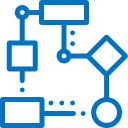
Create professional diagrams quickly
_____
Create network diagrams, flowcharts, maps, and floor plans with refreshed shapes and templates.
Get started easily
_____
Perform common flowcharting activities with ease, thanks to the familiar Office experience.
Collaborate throughout the process
_____
Collaborate however you want. Add comments to a diagram or shape, or chat via Skype for Business directly from Visio.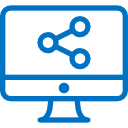
Communicate one version of the truth
_____
Share diagrams easily with anyone across your organization, from nearly anywhere.Create easy to read communications
Create easy to read communications with ease, and blow away your colleagues with Visio 2016. Visio Standard includes:
____________________

stencils for business
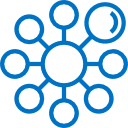
basic network diagrams
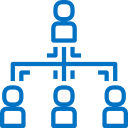
organization charts
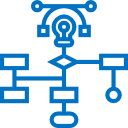
basic flowcharts
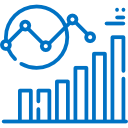
general multi-purpose diagrams
Work visually Diagrams made simple
The one-stop diagramming solution to simplify and communicate complex information.
____________________

Customize and complete diagrams quickly
Customize professional-looking diagrams using a rich set of effects and themes and apply a completely different look to your design in just a few clicks. Perform common diagramming activities (change shape, auto align and position, or duplicate and reorder pages) with an intuitive experience while preserving metadata and connections of the shapes.
Communicate real-time data with a real-world visual
Connect diagrams to real-time data to make decisions quickly. Link your shapes and diagrams to popular source files and, with applied shape formatting, automatically update to reflect changes in the underlying data in Visio or through Office 365 apps and services.
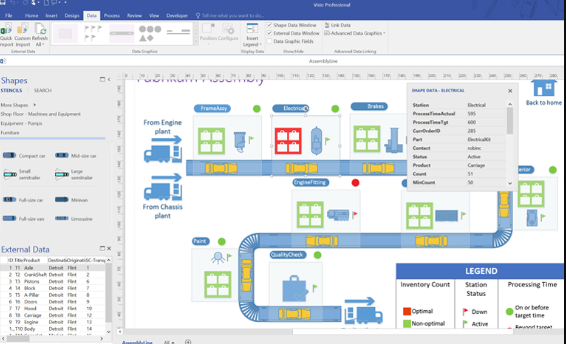
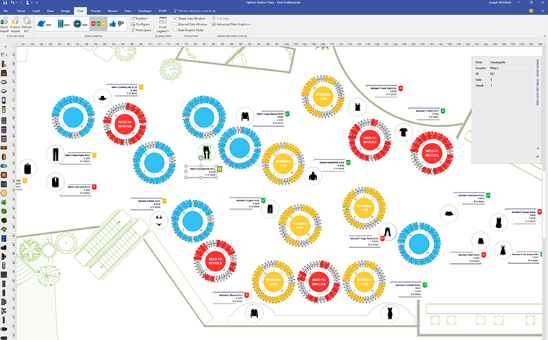
Create and share diagrams in your favorite browser with Visio Online
Recreate a flowchart, map an IT network, build an organizational chart, or document a business process, Visio Online helps you work visually from almost anywhere enabling your team to view or comment on diagrams through a web browser.
Compare Microsoft Visio Standard and Visio Professional 2016
| Visio Standard | Visio Professional 2016 | |
|---|---|---|
| Stencils for business |  |
 |
| Basic network diagrams |  |
 |
| Organization charts |  |
 |
| Basic flowcharts |  |
 |
| General multi-purpose diagrams |  |
 |
| Enhanced support for team collaboration |  |
 |
| Updated shapes, templates and styles |  |
 |
| Visio Standard | Included |
|---|---|
| Stencils for business | |
| Basic network diagrams | |
| Organization charts | |
| Basic flowcharts | |
| General multi-purpose diagrams | |
| Enhanced support for team collaboration | |
| Updated shapes, templates and styles | |
| Visio Professional 2016 | Included |
| Stencils for business | |
| Basic network diagrams | |
| Organization charts | |
| Basic flowcharts | |
| General multi-purpose diagrams | |
| Enhanced support for team collaboration | |
| Updated shapes, templates and styles |



