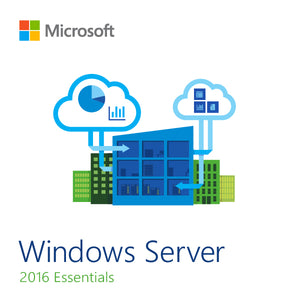Ready to transition your team to the cloud? When the time comes to make the switch to cloud computing, Microsoft will be ready to help. The included options of Windows Server 2016 Essentials - 1-2 CPU Download License Use Benefit will allow you to bring your on-premise Windows Server license with Software Assurance. By transferring your existing Windows Server, youll save money because instead of paying the full retail price for a Windows Server virtual machine, you will only pay the base to compute rate. Find more details on transitioning to the cloud and potential costs at www.MyChoiceSoftware.com