Windows Server
SQL Server
SharePoint
Windows Server
SQL Server
Windows Server 2012 Essentials
Flexible, affordable, and easy-to-use server solution designed and priced for small businesses with up to 25 users and 50 devices.
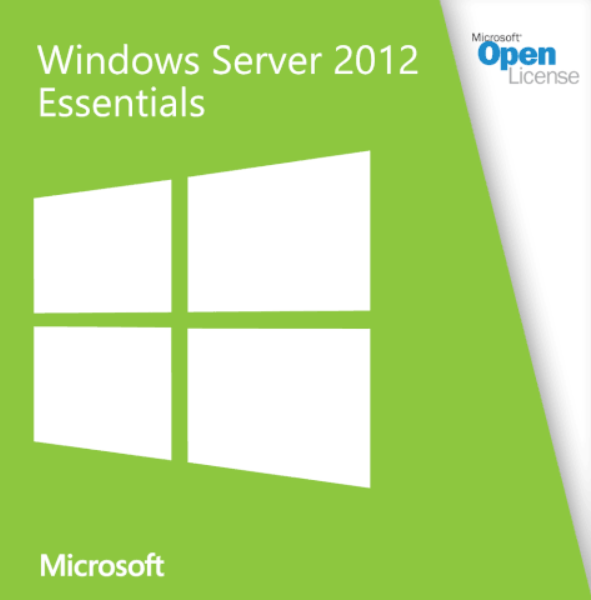
Ideal first server
Windows Server 2012 Essentials is an ideal first server that not only helps to reduce costs and increase productivity, but it also can be used as the primary server in a multi-server environment for small businesses. Windows Server 2012 Essentials enables small businesses to protect, centralize, organize, and access their applications and information from almost anywhere using virtually any device.
Windows Server 2012 Essentials Open License
Windows Server Essentials is now available in two forms
____________________
As a server role
_____
Windows Server Essentials Experience is provided as a server role in the
Standard and Datacenter editions of Windows Server 2012 . An installation provides you with all the features
and functionalities: the Dashboard, client computer backups, and Remote Web Access.
As a core Windows Server edition
_____
Windows Server 2012 Essentials. As a part
of your installation process, you can opt to install Windows Server 2012 Essentials as a virtual machine by
following instructions in a wizard.
Key Features of Windows Server 2012 Essentials
These features were introduced in Windows Server 2012 Essentials to help customers
____________________
Server Deployment
_____
Windows Server 2012 Essentials must be the domain controller at the root
of the forest and domain, and must hold all the FSMO roles. As part of your installation process, you can opt
to install Windows Server 2012 Essentials as a virtual machine by following instructions in a wizard.
Client Deployment
_____
The Connector can be used to connect to a server
running Windows Server 2012 Essentials from a remote location. The Connector can trigger automatic VPN
dialing in domain-joined clients, so that customers can always be connected to Server when they are working
off-premises.
Users and Groups
_____
You can create user groups and add user accounts to them. User account
permissions can be managed through their user group memberships. If your server is integrated with Office
365, you can manage your Office 365 distribution groups from the Dashboard.
Server Storage
_____
You can create shared folders on a secondary server while keeping the same
Universal Naming Convention (UNC) path prefix. You can specify a space quota for a server folder. You receive
an alert when a server folder size grows beyond its defined quota.
Product specifications
| Feature | Description |
|---|---|
| INSTALLATION METHOD | Digital Download |
| ESTIMATED DELIVERY TIME | 5 - 7 Business Days |
| USERS SUPPORTED | 1 Admin User |
| DEVICES SUPPORTED | 1 Server |
| INSTALLATIONS SUPPORTED | 1 Device |
| LICENSE TYPE | Perpetual |
| LICENSE TERM | Indefinite |
| LICENSED USE | Licensed for Home and Commercial Use |
| BRAND | Microsoft |
| MANUFACTURER PART NUMBER | |
| GTIN | 885370515251 |
| MINIMUM HARD DRIVE SPACE | 32 GB |
| MINIMUM MEMORY | 512 MB |
| MINIMUM PROCESSOR SPEED | 1.4 GHz |
QUESTIONS & ANSWERS
Have a Question?
Be the first to ask a question about this.
Health Reports
Health Reports is integrated with Windows Server 2012 Essentials, and it no longer needs to be installed as an add-in.BranchCache
You can turn on BranchCache to improve data access if the server running Windows Server 2012 Essentials is located offsite.Office 365 Integration
The integration of Windows Server 2012 Essentials with Office 365 is only supported in a single domain controller environment.Mobile Devices
_____
If your server is integrated with Office 365, you can manage your mobile devices by using the Exchange Active
Sync functionalities.
Client Full System Restore
_____
You can create a client restore service by using the Set Up Client Restore Service task, perform client full
system restore over the network.
Remote Web Access
_____
Remote Web Access is optimized for touch devices and enhanced with rich HTML5 support.
Microsoft online services integration
The integration of Windows Server 2012 Essentials with Microsoft online services, including Microsoft Azure Active Directory (Azure AD), Office 365, Windows Intune, and on-premises Exchange, is only supported in a single domain controller environment. The integration wizard for these Microsoft online services must be run on a domain controller.
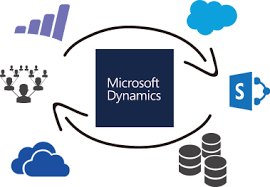
Data Protection
File History backups are configured per user instead of per device. Also, you can automatically restore your data through File History backups on a new computer if your old computer is no longer functional or is unavailable.The first time you log on to your new computer in the network, you are prompted to restore your files from your File History backups.Contact us
For more information regarding the Windows Server 2012 Essentials, contact us at