There are no product specifications.

Microsoft Exchange Standard 2016

- Supports 1 User / 1 Device
- Runs On Windows
- 1 Installation
- Licensed for Home and Commercial Use
- Physical Delivery / 3 - 5 Business Days Estimated Delivery Time
- Retail Box Packaging
Why choose My Choice Software?
Your satisfaction is our priority — We ensure a smooth software purchasing experience, backed by values you can trust:
Instant Support
Zero wait times on our Support line and Live Chat
Seasoned Specialists
Years of experience to help with projects of any size
Installation Guaranteed
Successful activation or your money back
Have any questions?
Call us at 800-318-1439
|
Mon-Fri 5AM-4PM PT
Proudly
Owned & Operated

Added Layers of Security
Enhance security and reduce risk with multiple layers of built-in protection

Built-In Containers
Develop and manage with agility thanks to Windows Server and Hyper-V containers
New Deployment Options
Increase availability and reduce resource usage with the lightweight Nano Server
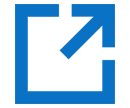

Innovative Networking
Software-defined networking to automate with cloud-like efficiency

Innovative Networking
Software-defined networking to automate with cloud-like efficiency
Cost-Efficient Storage
Build highly available, scalable software-defined storage and reduce costs
 ?
?
Strengthen your security - starting at the?OS
_____
Help prevent malicious attacks and detect suspicious activity where it matters: your operating system and workloads. Rely on security features built into Windows Server 2016 to control privileged access, protect virtual machines, and harden the platform against emerging threats.

Be more efficient with a software-defined datacenter
_____
Bring flexibility and control to your datacenter while lowering costs with software-defined compute, storage, and networking. Run your datacenter with an automated and resilient operating system, and access many of the same cloud-efficient features found in Microsoft Azure datacenters.

Innovate faster with cloud-ready application workloads
_____
Securely deploy and run your existing applications on Windows Server 2016 to transform them into new cloud-native models. Help developers to innovate and create on-premises and cloud applications using the latest technology--- containers, microservices, and Nano Server.

Rely on new layers of protection built into the operating system to further safeguard against security breaches. Help block malicious attacks and enhance the security of your virtual machines, applications, and data.

Virtualize without compromising security
_____
Use Shielded Virtual Machines to help protect your virtual machines from a compromised fabric as well as improve your compliance. Shielded Virtual Machines are encrypted using Bitlocker and will run on healthy hosts.

Protect Administrator Credentials
_____
Help guard administrator credentials from Pass-the-Hash attacks by using Credential Guard and Remote Credential Guard. Limit administrator privileges with Just-In-Time Administration and Just Enough Administration.

Enhance the protection of your applications on-premises or running in the cloud. Help ensure only trusted software runs on the server with Device Guard. Help protect against memory corruption attacks with Control Flow Guard. Help protect against known malware with Windows Defender optimized for server roles.

Detect security threats quickly
_____
Help detect suspicious behavior in the kernel or other sensitive processes with advanced auditing capabilities. Plus, use Microsoft Operations Management Suite Insights & Analytics tools to set up alerts and reporting.

Increase application isolation
_____
Help protect container-based applications with Hyper-V containers. Use the distributed firewall, a software-defined networking capability, to control internal and external network traffic to virtual machines.
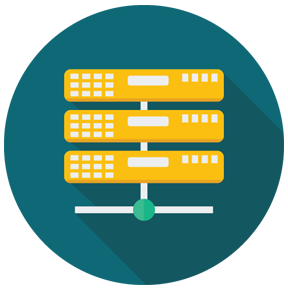
Solve your operational and budgetary challenges. Blend physical and virtual infrastructures together through software-defined compute, storage, and networking technologies.
_____
Run your datacenter with the utmost confidence with an automated, resilient server operating system.
_____
Increase datacenter effciency and reduce storage management costs with software-defined storage capabilities
_____
Move your network-control layer from hardware to software. Automatically balance and shift workloads without setting switches.

Transform the way you develop, deploy, and run your applications with a modern DevOps environment. Bring agility, scale, and security benefits to existing applications, while building next-generation applications optimized for the cloud.

Run current applications on a secure, software-defined fabric
_____
Run your existing apps on Windows Server 2016 without modifying them. Take advantage of enhanced security and efficiency features on the fabric.
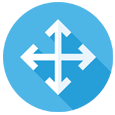
Move existing apps to containers
_____
Move your traditional applications into a modern DevOps environment with little or no code changes. Enable ?write-once, run-anywhere? apps to deploy on-premises, to any cloud, or in a hybrid architecture with containers. It?s consistency across dev, test, and production.

Combine the benefits of containers with Nano server, Azure Service Fabric, and Windows Server for true business agility in cloud-native apps. Create microservices applications using fewer and compressed resources. Develop faster using the lightweight Nano Server installation option. And use Service Fabric to build always-on, scalable, and distributed applications to run in Azure, on-premises, or both.
Compare Windows Server 2016 Editions
| Feature | Essentials | Standard | Datacenter |
|---|---|---|---|
| Core functionality of Windows Server | |||
| OSEs / Windows Server containers with Hyper-V isolation | 2 | Unlimited | |
| Windows Server containers without Hyper-V isolation | |||
| Host Guardian Service | |||
| Storage features including Storage Spaces Direct and Storage Replica | |||
| Shielded Virtual Machines | |||
| Networking stack | |||
| Licensing Model | Specialty servers | Core-based | Core-based |
| CAL Requirements | No CAL required | Windows Server CAL | Windows Server CAL |
| MSRP | $399 | $599 | $799 |
| BUY NOW | BUY NOW | BUY NOW |
| Essentials | Included |
|---|---|
| Core functionality of Windows Server | |
| OSEs / Windows Server containers with Hyper-V isolation | |
| Windows Server containers without Hyper-V isolation | |
| Host Guardian Service | |
| Storage features including Storage Spaces Direct and Storage Replica | |
| Shielded Virtual Machines | |
| Networking stack | |
| Licensing Model | Specialty servers |
| CAL Requirements | No CAL required |
| MSRP | $399 |
| BUY NOW | |
| Standard | Included |
| Core functionality of Windows Server | |
| OSEs / Windows Server containers with Hyper-V isolation | 2 |
| Windows Server containers without Hyper-V isolation | |
| Host Guardian Service | |
| Storage features including Storage Spaces Direct and Storage Replica | |
| Shielded Virtual Machines | |
| Networking stack | |
| Licensing Model | Core-based |
| CAL Requirements | Windows Server CAL |
| MSRP | $599 |
| BUY NOW | |
| Datacenter | Included |
| Core functionality of Windows Server | |
| OSEs / Windows Server containers with Hyper-V isolation | Unlimited |
| Windows Server containers without Hyper-V isolation | |
| Host Guardian Service | |
| Storage features including Storage Spaces Direct and Storage Replica | |
| Shielded Virtual Machines | |
| Networking stack | |
| Licensing Model | Core-based |
| CAL Requirements | Windows Server CAL |
| MSRP | $799 |
| BUY NOW |
Windows Server 2016 Standard Edition is the newest base version of the low virtualized software built for high traffic container environments. This innovative software focuses on providing a high level of flexibility of use and control to businesses in need of a solution to manage cloud-ready workloads with more ease. Windows Server 2016 also helps to prevent malicious attacks against your system with a strengthened security suite that also detects any suspicious activity as a preventative measure. Users can change existing applications into cloud-ready solutions and help developers to create new apps using containers, microservices, and the new Nano Server. Your data center can be run with an automated and resilient operating system and will have access to many of the same cloud-efficient features found in Microsoft Azure data centers.

With Windows Server 2016 Standard, users gain access to features such as server virtualization, storage, software-defined networking, web application platforms, server management and automation, information protection, virtual desktops, and much more. One of Microsoft's newest features with 2016 is Nano Server, a headless installation option for Windows Server 2016, and has a 93% lower VHD size than Windows Server.
For more information on Windows Server 2016 Standard, contact us at (800) 318-1439 or support@mychoicesoftware.com.

Added Layers of Security
Enhance security and reduce risk with multiple layers of built-in protection

Built-In Containers
Develop and manage with agility thanks to Windows Server and Hyper-V containers
New Deployment Options
Increase availability and reduce resource usage with the lightweight Nano Server
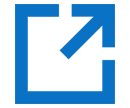

Innovative Networking
Software-defined networking to automate with cloud-like efficiency

Innovative Networking
Software-defined networking to automate with cloud-like efficiency
Cost-Efficient Storage
Build highly available, scalable software-defined storage and reduce costs
 ?
?
Strengthen your security - starting at the?OS
_____
Help prevent malicious attacks and detect suspicious activity where it matters: your operating system and workloads. Rely on security features built into Windows Server 2016 to control privileged access, protect virtual machines, and harden the platform against emerging threats.

Be more efficient with a software-defined datacenter
_____
Bring flexibility and control to your datacenter while lowering costs with software-defined compute, storage, and networking. Run your datacenter with an automated and resilient operating system, and access many of the same cloud-efficient features found in Microsoft Azure datacenters.

Innovate faster with cloud-ready application workloads
_____
Securely deploy and run your existing applications on Windows Server 2016 to transform them into new cloud-native models. Help developers to innovate and create on-premises and cloud applications using the latest technology--- containers, microservices, and Nano Server.

Rely on new layers of protection built into the operating system to further safeguard against security breaches. Help block malicious attacks and enhance the security of your virtual machines, applications, and data.

Virtualize without compromising security
_____
Use Shielded Virtual Machines to help protect your virtual machines from a compromised fabric as well as improve your compliance. Shielded Virtual Machines are encrypted using Bitlocker and will run on healthy hosts.

Protect Administrator Credentials
_____
Help guard administrator credentials from Pass-the-Hash attacks by using Credential Guard and Remote Credential Guard. Limit administrator privileges with Just-In-Time Administration and Just Enough Administration.

Enhance the protection of your applications on-premises or running in the cloud. Help ensure only trusted software runs on the server with Device Guard. Help protect against memory corruption attacks with Control Flow Guard. Help protect against known malware with Windows Defender optimized for server roles.

Detect security threats quickly
_____
Help detect suspicious behavior in the kernel or other sensitive processes with advanced auditing capabilities. Plus, use Microsoft Operations Management Suite Insights & Analytics tools to set up alerts and reporting.

Increase application isolation
_____
Help protect container-based applications with Hyper-V containers. Use the distributed firewall, a software-defined networking capability, to control internal and external network traffic to virtual machines.
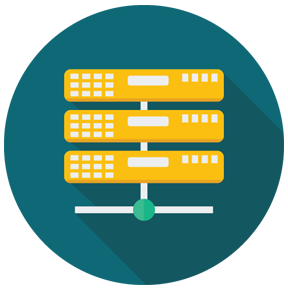
Solve your operational and budgetary challenges. Blend physical and virtual infrastructures together through software-defined compute, storage, and networking technologies.
_____
Run your datacenter with the utmost confidence with an automated, resilient server operating system.
_____
Increase datacenter effciency and reduce storage management costs with software-defined storage capabilities
_____
Move your network-control layer from hardware to software. Automatically balance and shift workloads without setting switches.

Transform the way you develop, deploy, and run your applications with a modern DevOps environment. Bring agility, scale, and security benefits to existing applications, while building next-generation applications optimized for the cloud.

Run current applications on a secure, software-defined fabric
_____
Run your existing apps on Windows Server 2016 without modifying them. Take advantage of enhanced security and efficiency features on the fabric.
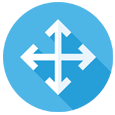
Move existing apps to containers
_____
Move your traditional applications into a modern DevOps environment with little or no code changes. Enable ?write-once, run-anywhere? apps to deploy on-premises, to any cloud, or in a hybrid architecture with containers. It?s consistency across dev, test, and production.

Combine the benefits of containers with Nano server, Azure Service Fabric, and Windows Server for true business agility in cloud-native apps. Create microservices applications using fewer and compressed resources. Develop faster using the lightweight Nano Server installation option. And use Service Fabric to build always-on, scalable, and distributed applications to run in Azure, on-premises, or both.
Compare Windows Server 2016 Editions
| Feature | Essentials | Standard | Datacenter |
|---|---|---|---|
| Core functionality of Windows Server | |||
| OSEs / Windows Server containers with Hyper-V isolation | 2 | Unlimited | |
| Windows Server containers without Hyper-V isolation | |||
| Host Guardian Service | |||
| Storage features including Storage Spaces Direct and Storage Replica | |||
| Shielded Virtual Machines | |||
| Networking stack | |||
| Licensing Model | Specialty servers | Core-based | Core-based |
| CAL Requirements | No CAL required | Windows Server CAL | Windows Server CAL |
| MSRP | $399 | $599 | $799 |
| BUY NOW | BUY NOW | BUY NOW |
| Essentials | Included |
|---|---|
| Core functionality of Windows Server | |
| OSEs / Windows Server containers with Hyper-V isolation | |
| Windows Server containers without Hyper-V isolation | |
| Host Guardian Service | |
| Storage features including Storage Spaces Direct and Storage Replica | |
| Shielded Virtual Machines | |
| Networking stack | |
| Licensing Model | Specialty servers |
| CAL Requirements | No CAL required |
| MSRP | $399 |
| BUY NOW | |
| Standard | Included |
| Core functionality of Windows Server | |
| OSEs / Windows Server containers with Hyper-V isolation | 2 |
| Windows Server containers without Hyper-V isolation | |
| Host Guardian Service | |
| Storage features including Storage Spaces Direct and Storage Replica | |
| Shielded Virtual Machines | |
| Networking stack | |
| Licensing Model | Core-based |
| CAL Requirements | Windows Server CAL |
| MSRP | $599 |
| BUY NOW | |
| Datacenter | Included |
| Core functionality of Windows Server | |
| OSEs / Windows Server containers with Hyper-V isolation | Unlimited |
| Windows Server containers without Hyper-V isolation | |
| Host Guardian Service | |
| Storage features including Storage Spaces Direct and Storage Replica | |
| Shielded Virtual Machines | |
| Networking stack | |
| Licensing Model | Core-based |
| CAL Requirements | Windows Server CAL |
| MSRP | $799 |
| BUY NOW |
Windows Server 2016 Standard Edition is the newest base version of the low virtualized software built for high traffic container environments. This innovative software focuses on providing a high level of flexibility of use and control to businesses in need of a solution to manage cloud-ready workloads with more ease. Windows Server 2016 also helps to prevent malicious attacks against your system with a strengthened security suite that also detects any suspicious activity as a preventative measure. Users can change existing applications into cloud-ready solutions and help developers to create new apps using containers, microservices, and the new Nano Server. Your data center can be run with an automated and resilient operating system and will have access to many of the same cloud-efficient features found in Microsoft Azure data centers.

With Windows Server 2016 Standard, users gain access to features such as server virtualization, storage, software-defined networking, web application platforms, server management and automation, information protection, virtual desktops, and much more. One of Microsoft's newest features with 2016 is Nano Server, a headless installation option for Windows Server 2016, and has a 93% lower VHD size than Windows Server.
For more information on Windows Server 2016 Standard, contact us at (800) 318-1439 or support@mychoicesoftware.com.
There are no product specifications.
Need some information?
Ask your question
Thank you for your question!
You will receive an email confirmation when someone from our support team responds.
What Customers Think
Trusted by

Join our list and save up to 69%
Subscribe and receive exclusive weekly deals straight to your inbox!
Limited Offer
Take advantage of this limited offer with your purchase of Microsoft Exchange Standard 2016